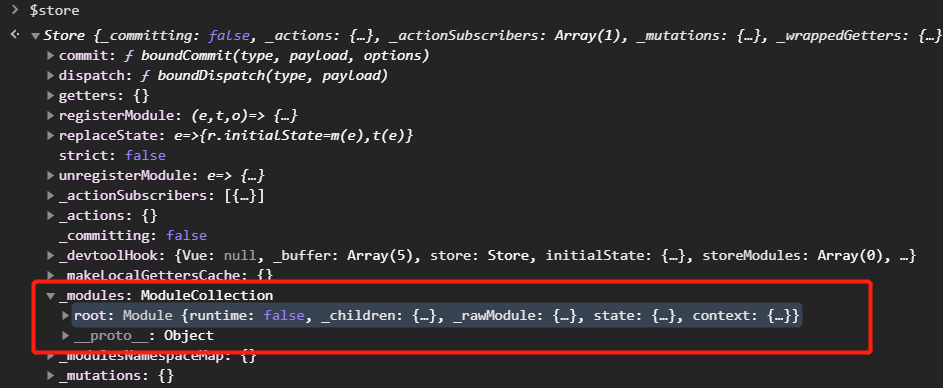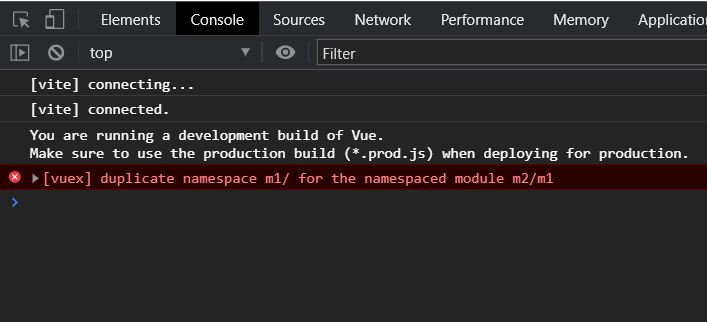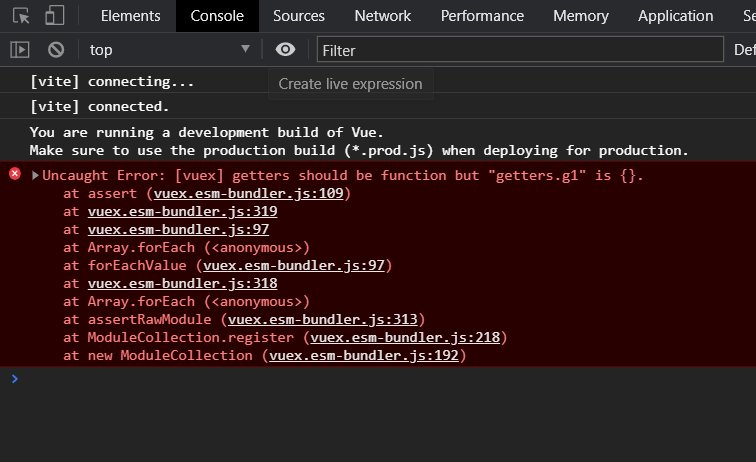Vuex@next源码解析 - module-collection篇
前言 🔗
Vuex4.0源码解析的第二篇
这篇主要讲module-collection.js这个文件,主要是ModuleCollection这个类
前情提要 🔗
在第一篇帖子中,我们知道,在new一个Store时
构造函数constructor会执行this._modules = new ModuleCollection(options)
这个操作会挂载根模块的state到this._modules.root,然后后续在installModule中递归的合并各个模块的状态
在installModule,并不会对根模块的state进行安装
而是安装根模块的getters,mutations,actions递归安装子模块(这里就会合并状态了,如下所示)
// installModule的里的判断
if (!isRoot && !hot) {
// 找到父模块的state
const parentState = getNestedState(rootState, path.slice(0, -1))
// 找到本模块对应的名字
const moduleName = path[path.length - 1]
store._withCommit(() => {
// ...
// 在父state上添加当前模块的state
parentState[moduleName] = module.state
})
}前面我们说过,installModule的主要功能就是每个模块合并state成为一个单独的对象
合并所有的getter到_wrappedGetters
可以看到if内的逻辑是先获取父模块的state,然后删除子模块的state
如果安装根模块的state话,那么是无法找到它的父模块的state,无法找到也就无法删除
而且Store类的中registerModule,unregisterModule和hasModule可以说是直接依赖本模块实现。
module-collection.js 🔗
这个类创建的对象挂载到了store._modules
export default class ModuleCollection {
constructor (rawRootModule) {}
get (path) {}
getNamespace (path) {}
update (rawRootModule) {}
register (path, rawModule, runtime = true) {}
unregister (path) {}
isRegistered (path) {}
}可以看到这个类相比Store简洁不少
constructor 🔗
export default class ModuleCollection {
constructor (rawRootModule) {
// register root module (Vuex.Store options)
this.register([], rawRootModule, false)
}
}在构造函数中,直接使用register方法来注册根模块的state
这里的注释也表明了传入的参数rawRootModule就是传入createStore函数的参数
在Store的constructor中的this._modules = new ModuleCollection(options)就执行了这段逻辑
register 🔗
这个方法可以说是这个类最重要的方法也不为过,因为个人感觉很多情况下并不会卸载模块(可能我场景见得少😂)
export default class ModuleCollection {
register (path, rawModule, runtime = true) {
if (__DEV__) {
assertRawModule(path, rawModule)
}
const newModule = new Module(rawModule, runtime)
if (path.length === 0) {
this.root = newModule
} else {
const parent = this.get(path.slice(0, -1))
parent.addChild(path[path.length - 1], newModule)
}
// register nested modules
if (rawModule.modules) {
forEachValue(rawModule.modules, (rawChildModule, key) => {
this.register(path.concat(key), rawChildModule, runtime)
})
}
}
}开头执行了assertRawModule,来判断参数是否合法(这个后面有写,可以通过右边的'内置函数'跳转查看)
接下来new了一个Module类(这个类下一篇会写)的对象,Module对象的创建完全由Module类来负责(因为把rawModule参传了进去)
const newModule = new Module(rawModule, runtime)
if (path.length === 0) {
this.root = newModule
} else {
const parent = this.get(path.slice(0, -1))
parent.addChild(path[path.length - 1], newModule)
}从判断可以看出,如果path长度为0,证明当前挂载的是根模块,直接挂载到root属性上
如果path长度不为0,说明当前模块是某个模块的子模块
那么通过get方法获取了对应父模块(slice(0, -1))的Module对象
最后调用Module对象的addChild方法对子模块进行添加
最后会递归的处理子模块
// register nested modules
if (rawModule.modules) {
forEachValue(rawModule.modules, (rawChildModule, key) => {
this.register(path.concat(key), rawChildModule, runtime)
})
}注意这里也使用了path路径数组的方式,如果现在是在注册根下的m1模块
那么此时path.concat(key)为['m1']
这里注意这个方法是支持挂载静态或者动态模块的,他的第三个参数是可以传入true或者false的(默认为true)
但是对于Store暴露的registerModule,它里面的逻辑是不传第三个参数
export class Store {
registerModule (path, rawModule, options = {}) {
// ...
this._modules.register(path, rawModule)
// ...
}
}所以导致了我们只能注册一个动态的模块
而在这个类的构造器中的注册模块是传入第三个参数为false的
export default class ModuleCollection {
constructor (rawRootModule) {
// register root module (Vuex.Store options)
this.register([], rawRootModule, false)
}
}unregister 🔗
和register的作用相反,用于卸载一个模块对象
export default class ModuleCollection {
unregister (path) {
const parent = this.get(path.slice(0, -1))
const key = path[path.length - 1]
const child = parent.getChild(key)
if (!child) {
if (__DEV__) {
console.warn(
`[vuex] trying to unregister module '${key}', which is ` +
`not registered`
)
}
return
}
if (!child.runtime) {
return
}
parent.removeChild(key)
}
} 先通过get方法获取了对应父模块(slice(0, -1))的Module对象
const parent = this.get(path.slice(0, -1))然后取path的最后一个元素,对应着要删除模块的名字
const key = path[path.length - 1]调用Module对象的getChild方法来获取这个要删除的子模块
const child = parent.getChild(key)接着对模块进行是否存在的判断,以及是否为运行时注入模块child.runtime
只有动态模块(runtime为true)才能被卸载(也就是删除)
最后调用Module对象的removeChild来删除一个这个模块
isRegistered 🔗
export default class ModuleCollection {
isRegistered (path) {
const parent = this.get(path.slice(0, -1))
const key = path[path.length - 1]
return parent.hasChild(key)
}
} 这个函数非常简单,找到父模块对象,通过Module对象的hasChild判断是否存在
update 🔗
export default class ModuleCollection {
update (rawRootModule) {
update([], this.root, rawRootModule)
}
}可以看到这个函数的实现依赖了内部函数update,在Store类中的hotUpdate调用了这个方法
可以看出这个update是用来更新根模块的,因为path参数传入了一个空数组,targetModule传入了this.root,也就是根模块对象
详情可以看左侧内部函数update部分
get 🔗
export default class ModuleCollection {
get (path) {
return path.reduce((module, key) => {
return module.getChild(key)
}, this.root)
}
}这个函数可以看出,想要取得某个Module对象
都是通过根模块this.root开始,根据path参数来进行一层一层的通过reduce迭代的,每次的迭代都会通过Module的getChild来获取他的子模块
getNamespace 🔗
简单点讲,这和函数就是根据path来生成命名空间
export default class ModuleCollection {
getNamespace (path) {
let module = this.root
return path.reduce((namespace, key) => {
module = module.getChild(key)
// 不是命名空间模块,加空字符串,也就是不变
return namespace + (module.namespaced ? key + '/' : '')
}, '')
}
}注意这里会判断每个module的namespaced,也就是是否开启命名空间
来确定如何添加命名空间,对于namespaced为false的,一律不添加,(也就是三元判断:之后的部分)
这会有一种很有趣的现象,如下
const store = createStore({
modules: {
m1: {
namespaced: true
},
m2: {
modules: {
m1: {
namespaced: true
}
}
}
}
})上面这段代码会报错,因为存在了相同的命名空间m1,按照人的思维,m2里面的m1和根里面的m1不是同一个模块才对
原因就是Vuex只会对配置namespaced为true的模块添加其名字到命名空间路径字符串中
而不是说某个模块namespaced为true,那么生成的命名空间路径字符串是它当前的具体位置,比如例题m2模块下的m1命名空间路径字符串不为m2/m1/
内部函数 🔗
assertRawModule 🔗
这个函数主要是对各个模块内的输入类型进行判定
function assertRawModule (path, rawModule) {
Object.keys(assertTypes).forEach(key => {
if (!rawModule[key]) return
const assertOptions = assertTypes[key]
forEachValue(rawModule[key], (value, type) => {
assert(
assertOptions.assert(value),
makeAssertionMessage(path, key, type, value, assertOptions.expected)
)
})
})
}Vuex中会判断getters,mutation,actions的输入合法性,这里使用的是一种策略模式
把验证策略定义在了assertTypes变量中
const assertTypes = {
getters: functionAssert,
mutations: functionAssert,
actions: objectAssert
}
const functionAssert = {
assert: value => typeof value === 'function',
expected: 'function'
}
const objectAssert = {
assert: value => typeof value === 'function' ||
(typeof value === 'object' && typeof value.handler === 'function'),
expected: 'function or object with "handler" function'
}这里有两种策略functionAssert和objectAssert
其中getters和mutations,都对应了functionAssert,可以从策略的assert验证函数看出该策略判断是否为函数
而actionAssert对应objectAssert,该策略允许函数或者带handler属性(且handler为一个函数)的对象
assertRawModule函数通过Object.keys对assertTypes遍历来对每一种类型进行验证
Object.keys(assertTypes).forEach(key => {
// 这里的key就是'getters','mutations','actions'
})如果模块没传入值,那么不用判断
if (!rawModule[key]) return如果传入值了,那么获取对应类型的策略对象
const assertOptions = assertTypes[key]然后通过一个工具forEachValue函数遍历,用assert(这个函数工具篇讲过)进行判断,
forEachValue(rawModule[key], (value, type) => {
assert(
assertOptions.assert(value),
makeAssertionMessage(path, key, type, value, assertOptions.expected)
)
})报错的内容根据makeAssertionMessage这个函数进行生成
function makeAssertionMessage (path, key, type, value, expected) {
let buf = `${key} should be ${expected} but "${key}.${type}"`
if (path.length > 0) {
buf += ` in module "${path.join('.')}"`
}
buf += ` is ${JSON.stringify(value)}.`
return buf
}这个函数的key就是策略的类型名字字符串,就是getters,mutations,actions中的一个
type就是这种类型对应一个属性的名字,value就对应这个属性的值
比如现在给getters配置一个对象,如下
const store = createStore({
getters: {
g1: {}
}
})那么此时不符合getters策略的验证函数,通过makeAssertionMessage生成了
getters should be function but getters.g1 in module is {}`我们可以试验一下
const store = createStore({
getters: {
g1: {}
}
});发现控制台确实报了错误
update 🔗
在这个函数中,对targetModule(Module对象)进行递归的更新
新的模块为newModule,就类似我们传入createStore的对象。
function update (path, targetModule, newModule) {
if (__DEV__) {
assertRawModule(path, newModule)
}
// update target module
targetModule.update(newModule)
// update nested modules
if (newModule.modules) {
for (const key in newModule.modules) {
if (!targetModule.getChild(key)) {
if (__DEV__) {
console.warn(
`[vuex] trying to add a new module '${key}' on hot reloading, ` +
'manual reload is needed'
)
}
return
}
update(
path.concat(key),
targetModule.getChild(key),
newModule.modules[key]
)
}
}
}开头依然是通过assertRawModule来判断参数是否合法
if (__DEV__) {
assertRawModule(path, newModule)
}然后调用Module对象的update来更新模块
// update target module
targetModule.update(newModule)接着就是如果存在modules属性,也就是存在子模块
那么遍历这些模块,然后递归的调用update来更新接下来的模块
这里注意如果父模块不存在子模块,那么更新会失败,因为此时不应该叫更新了,而应该是注册一个新的模块
不过这里有一点奇怪的地方,对于不存在的子模块,跳过更新遍历下一个可能更符合逻辑?
直接return,如果下个模块存在,也更新不到了,感觉这不符合更新的逻辑欸…
if (newModule.modules) {
for (const key in newModule.modules) {
if (!targetModule.getChild(key)) {
if (__DEV__) {
console.warn(
`[vuex] trying to add a new module '${key}' on hot reloading, ` +
'manual reload is needed'
)
}
// 不应该是continue?
return
}
update(
path.concat(key),
targetModule.getChild(key),
newModule.modules[key]
)
}
}后记 🔗
这是Vuex的第二篇了,这篇的篇幅就比Store篇短了许多
今天翻了翻Vuex的Issue,发现已经有Vuex5的相关提案了,感觉Vuex4会是个过渡的版本
不过我觉得应该没那么快出到Vuex5,可能会加入新的功能到Vuex4中,Vuex5应该还比较远
看了下API的提案,发现越来越有函数式的味道了,以下为提案的创建Store例子
const category1 = createStore(() => {
const innerState = {
id: "1",
name: "Flowers"
}
const getters = {
double: () => innerState.name + innerState.name,
}
const mutations = {
SET_NAME(name) {
innerState.name = name
},
}
return {
innerState,
getters,
mutations
}
})只能说人还是太能折腾了哈哈哈哈哈哈,不过折腾的最终目标都是为了产出更加优秀的代码
这点我觉得是非常重要的,希望Vue越来越好~~~